Improving user management in your vendor risk assessments
How do you handle the user management process, when evaluating vendors, at your organization? It’s quite common to use a manual setting for each one, as user management is commonly seen as a low priority matter to attend to later. This creates a drain on time and resources.
The typical challenge with a hands-on approach to user management in vendor risk assessments is that it’s nearly impossible to manually manage hundreds, or thousands, of users across different applications. Teams are responsible for provisioning users at each third party vendor connection, which makes it difficult to scale as the business grows and engages with more suppliers.
There are multiple stakeholders involved at both sides of a third party security assessment, including:
- Internal business owners
- Security team
- Sales team
- Legal team
- Procurement team
- Vendor point(s) of contact
Based on our customer’s intake and our experience, we believe user management is of great importance when defining the basis for a growing third party risk management (TPRM) program. As a result, we’ve released new product updates developed in order to improve our platform users’ experiences.
User Management – A key (and updated) feature in your TPRM program
As companies grow, the volume of users increases, not only internally, but also across the third party supply chain, with outsourced vendors performing key tasks like accounting, payroll, cloud hosting, etc.
All of these users need different levels of access to company data and networks. As a result, user management requires more attention than ever for organizations that want to reduce risk exposure across their vendor ecosystem.
We have improved our user management functionality within our platform, allowing ThirdPartyTrust customers to easily manage provisioning, de-provisioning, and permissioning accounts and privileges.
Whether you are an enterprise (TPRM customer) or a third party vendor (Beacon customer) using our platform, you can manage your team’s access and permissions in a very simple way.
- Invite as many new users as you want within your company’s domain by sending an invitation from the tool. Newly added users will receive an email invitation to register to the platform.
- Modify user permissions with personalized access based on job titles, departments, and roles. Check out the full list of types of users and privileges >>
- If necessary, Admin roles can easily eliminate users by deleting all their permissions.
But wait, it gets more and more interesting.
We understand user management is not only an “internal” matter, which is why ThirdPartyTrust provides a self-service approach, so that companies at any end of the risk assessment process can do their own user management.
The process is also quite simple – companies can create their own users and even add new ones to the platform, following the simple steps received in the email invitation. Check out how easy the process is >>
Whether it’s an organization doing vendor management, inviting their vendors to respond to a security review, or being invited by a vendor to review security documentation; or a vendor proactively inviting a customer to their security profile to respond to reviews; each company can manage their own users and privileges throughout the vendor risk assessment process.
This approach increases efficiency, fosters collaboration, and allows vendors to complete security requirements in a timely manner; while enterprises can move away from user management tasks in their third party risk management program. In addition, this allows teams to track user activity across the process.
Stay in control by tracking system activity
Once accesses and permissions have been managed, tracking what each user does can be overwhelming for anyone. Thanks to our Audit Trail improved functionality, teams can maintain a record of user and system activity, including responses to security questions and conversations around findings.
This provides visibility over accountability, connection requests, and information shared, ultimately increasing transparency around activity between enterprises and third parties.
ThirdPartyTryst is the risk management platform for you
ThirdPartyTrust offers solutions for both sides of third party risk management: TPRM is a third party risk management automation tool for requesting enterprises; and Beacon is a security questionnaire response automation tool for third party vendors.
The tool allows both ends to connect and exchange information in a simplified and streamlined manner, leveraging automation features, thousands of vendor security profiles already assessed by the community, and 10+ security rating providers, allowing for greatly accelerated document review and diligence.
Ready to simplify your TPRM?
Get pricing according to your company size and needs or schedule a personalized demo to learn how to automate and simplify user management.
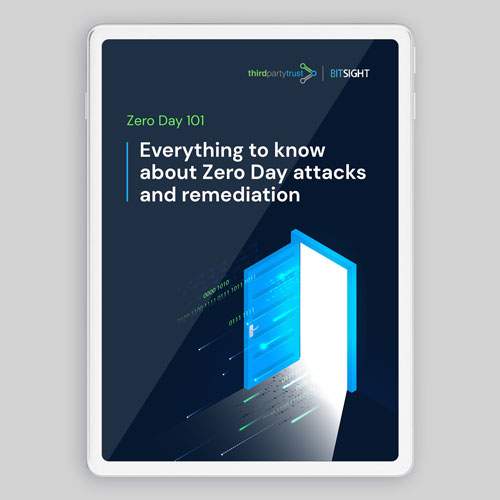
Don’t let zero days be “wake up calls.”
Unpredictable vulnerabilities will be an ongoing concern for security teams inthe foreseeable future.
In this guide you will learn the fundamentals of zero days, patterns from our statistical analysis, and tips to reduce risk and remediate zero days if/when they happen.




